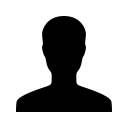So, I feel silly but I went to put on the next size back strap on my new Gen4 model 27 to make it the same size as my Gen3. Obviously the short one is in the pistol, but where was the longer one?
Ok, before you call me completely stupid the new Gen4s now come with (4) back straps including the two beavertail panels. They come attached on a bracket that also includes the MBS removal tool. I looked in the box (which is where they used to come) and couldn't find it.
So, I called Glock and the Sales Rep. I talked to was also confused and that they must be doing something new. She confirmed that they used to just come in a little plastic bag with the panels. See, I don't feel completely stupid now. Well, at least until I found out where they were. She transferred me to tech support where I did feel stupid.
For fun before I tell you where they are here is the original camera phone snap shot of my Gen4s. See if you can figure out where they are.
Ok, you probably know where it is. I can't for the life of me figure out why I couldn't.
Click on the link for the pic (and you can click on the pic to enlarge):
The Answer (pic)
Anyway, I thought I would help anyone else that may have actually read the new manual and finding that it doesn't tell you where to find the long pin. Oh, and thanks to Glock Tech Support for quickly answering my question and not laughing (at least while I was on the phone) :)